Moon phase weather card and SpO2 optimizations rolling out for Huawei Watch Fit with April 2021 firmware update
Alongside smartphones, Huawei has also started focusing on other products like smartwatches, fitness bands, wireless earphones, and more.
According to the previous information, Huawei is also preparing to launch a new smartwatch – Huawei Watch 3. It will come with a brand new user interface system of the HarmonyOS software system, as the watch itself expected to launch around May.
Additionally, the upcoming Watch 3 will support the eSIM feature, multi-device transfer for IoT connections, the addition of more third-party apps, different kinds of sports modes, and much more
In the meantime, Huawei is sending a new firmware update for Watch Fit that added new moon phase information to the weather card and improves the Sp02 monitoring mode for accurate results.
Moon phase information: With this feature, users can easily know the times of moonrise, moonset, sunrise, and sunset.
Want to send us Tips, Update Screenshots, or a Message? connect with us here:
- Screenshots@huaweicentral.com
- Tips@huaweicentral.com
- Message us on Twitter

What’s new in this update:
Latest version:
Huawei Fit users can identify this update with version 1.0.4.26 and upgrade over it from these base versions 1.0.3.20/1.0.3.24/1.0.4.12 in China.
Changelog:
- Add moon phase information to the weather application card
- Optimizes the blood oxygen monitoring to improve the accuracy results
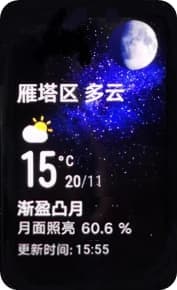
HOW TO UPDATE HUAWEI WATCH FIT:
Connect the watch to your phone using the Huawei Health app, open the app, touch Devices, touch the device name, choose Firmware update, then follow the onscreen instructions to update your watch if there are any new updates.
THINGS TO REMEMBER:
- The watch needs to have at least 20% battery to update.
- The update will take around 20 minutes. The actual time it takes varies depending on the phone model. Wait for a few minutes after the update has been fully transferred to the watch to make sure it is completely installed.
- Make sure that the Bluetooth connection is stable during the update. Try again if the update fails.
- For Android users, make sure to download the latest version of Huawei Health from AppGallery first.
- For iOS users, download the latest version of Huawei Health from the App Store.
Know more:
Huawei Watch Fit Elegant Edition, FreeBuds 4i and MatePad 10.4 launched in Japan
The post Moon phase weather card and SpO2 optimizations rolling out for Huawei Watch Fit with April 2021 firmware update appeared first on Huawei Central.
Post a Comment
0 Comments