HarmonyOS DevEco Studio 2.1 Beta 4 released with HarmonyOS SDK 2.1.1.20
For the development of HarmonyOS, the developer needs an all-in integrated development environment that is Huawei DevEco Studio. It provides a full scenario and multiple devices with project template creation, development compilation, debugging, and more.
Alongside HarmonyOS 2.0 developer beta update, Huawei is also continuously improving and adding new capabilities in Huawei DevEco IDE for developers to create something amazing.
In the past, Huawei has delivered three beta versions. Now, the company has released one more beta update Huawei DevEco Studio 2.1 Beta 4 that comes with new services and changes over its predecessor.
New Changelog:
- Added service card development
- Provides code obfuscation function
- Fixes the problems
- Updates the HarmonyOS SDK to version 2.1.1.20
Download link: DevEco Studio 2.1 Beta 4
Feedback link: Developer.huawei.com
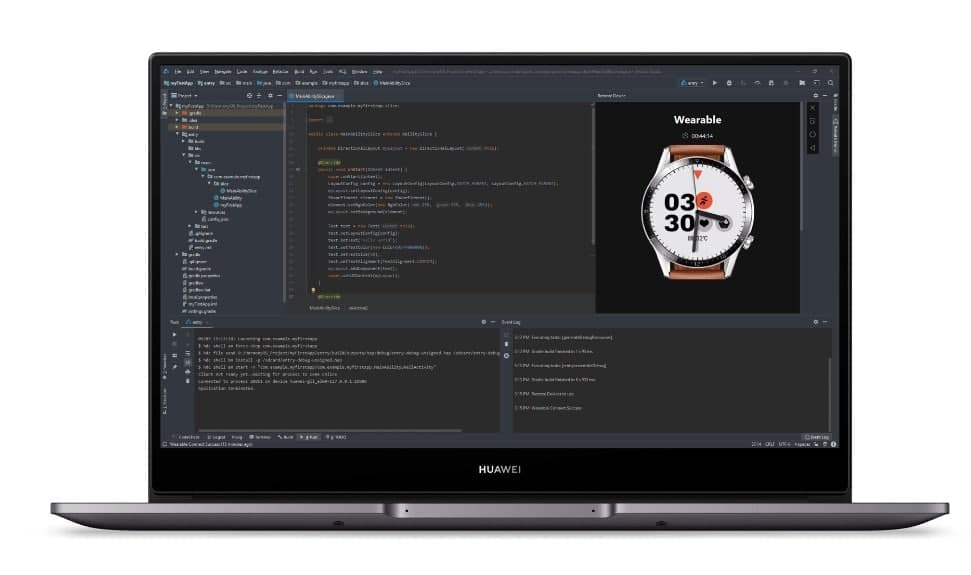
Let’s explore the new changes in detail:
Added service card development
Service card is the main form of information presentation of FA. Developers can display the FA data that users care about most in the card, and can open FA directly by clicking on the content of the card.
DevEco Studio 2.1 Beta 4 service card provides multiple types of templates. Developers can flexibly choose templates according to the type of information they need to display, and quickly build service cards.

Provides code obfuscation function
Use the ProGuard tool (ProGuard is an open-source Java code obfuscator) to obfuscate the source code of the Java files in the project. Use short and meaningless names (such as a, b, c, etc.) to reiterate classes, fields, and methods. name. While effectively reducing the size of the application, it also increases the difficulty of decompilation and protects the source code.
In DevEco Studio, the obfuscation function is turned off by default. If you need to turn on the obfuscation function, configure proguardEnabled to true in the module’s build.gradle file.
Fixes the problems
- Solve the problem that when configuring compileSdkVersion in the build.gradle script by means of public variables, the XML file under the layout may be red.
- Solve the problem that the value of package input is not automatically associated in the visual configuration interface of config.json
- Solve the problem of no input verification in the config.json visual configuration interface when there is a label for a required field in the form
- Solve the problem of DevEco Studio stuck when opening HVD Manager for login authorization if HVD Manager is closed without authorization after login
- Solve the problem that breakpoints cannot be entered when using Phone and Tablet emulators for Java debugging
- Solve the problem of automatic association and jump failure when the CSS file has a large amount of code (for example, 2000 lines)
- Solve the problem that after copying js pages in batches to the current project, the editor may fail to associate automatically
Also, check:
Huawei HarmonyOS 2.0 Developer Beta 3 added three new applications with cross-device features
The post HarmonyOS DevEco Studio 2.1 Beta 4 released with HarmonyOS SDK 2.1.1.20 appeared first on Huawei Central.
Post a Comment
0 Comments