Huawei Maimang 9, Enjoy 20 Pro, 20 Plus, 10 Plus, and Z 5G receiving updates, HarmonyOS upgrade yet to confirm
At the moment, Huawei is preparing to launch a new operating system – HarmonyOS for smartphones, which is the fruit of Huawei’s seven years of hard work. It will mark its debut on June 2 along with MatePad Pro 2 and Watch 3 series.
On the other hand, the Chinese tech giant has also speeded up the roll-out of security patches for its existing devices. Now, the company has pushed a new software update for a bunch of China-exclusive devices mentioned below:
Adapting devices:
- Huawei Maimang 9
- Huawei Enjoy 20 Plus
- Huawei Enjoy 20 Pro 5G
- Huawei Enjoy 10 Plus
- Huawei Enjoy Z 5G

According to the information, this firmware update brings the security patch released in April 2021 powered by the Android security bulletin, which helps the phone to fight against threats and CVEs.
On the other hand, the changelog doesn’t have much to show us and has not mentioned any other changes made to the system. More information about the update instructions and notes linked below.
If you want to send us Tips, Update Screenshots, or a Message? connect with us here:
- Screenshots@huaweicentral.com
- Tips@huaweicentral.com
- Message us on Twitter
Besides this, HarmonyOS 2.0 features are open for live exploration among consumers through YouTube videos that are shared by the HarmonyOS 2.0 mobile developer beta testers.
EMUI Version:
- Huawei Maimang 9 getting EMUI 10.1 version 10.1.1.209 upgrading from 10.1.1.208
- Huawei Enjoy 20 Pro and Enjoy Z getting EMUI 10.1 version 10.1.1.211 upgrading from 10.1.1.207
- Huawei Enjoy 20 Plus getting EMUI 10.1 version 10.1.1.169 upgrading from 10.1.1.168
- Huawei Enjoy 10 Plus getting EMUI 10.0 version 10.0.0.188 upgrading from 10.0.0.187
Changelog:
Security: Integrates the Android security patch released in April 2021.
April 2021 security patch details: This security update fixes 17 high and 69 medium levels of CVEs for improved system security.
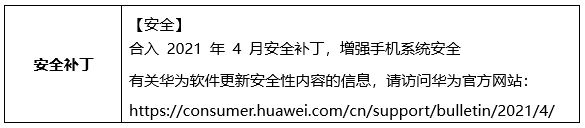
Note:
- The update is rolling out in batches so it may take some time/days to reach your device.
EMUI version and size may vary. - Maintain enough battery and storage on your device.
CHECK FOR UPDATE:
VIA SETTINGS:
- Go to Settings
- Tap on System & updates
- Tap Software update
- Tap Check for Updates
- Download and Install
- Install and restart your device
ALTERNATIVELY, VIA SUPPORT:
- Open the Support app
- Go to the Services tab
- Tap on Update
- Download and Install
- Install and restart your phone
Also, check:
100 Questions with HarmonyOS: Huawei is ready to clear some doubts regarding its operating system
The post Huawei Maimang 9, Enjoy 20 Pro, 20 Plus, 10 Plus, and Z 5G receiving updates, HarmonyOS upgrade yet to confirm appeared first on Huawei Central.
Post a Comment
0 Comments