Huawei Y6 Pro 2019 (EMUI 9.1) update installs the May 2021 security update
At present, Huawei is rolling out the May 2021 security patch for its devices. Now, this security update reaches to Huawei Y6 Pro 2019 smartphone with the latest EMUI 9.1 version via OTA update.
Huawei is showing very impressive behavior by sending continuous software updates for its old devices and managing them as new devices. The security update is very important for any smartphone because it protects the device against potential threats.
On the other hand, the changelog doesn’t have much to show us and has not mentioned any other changes made to the software of this phone. More information about the update can be found below.
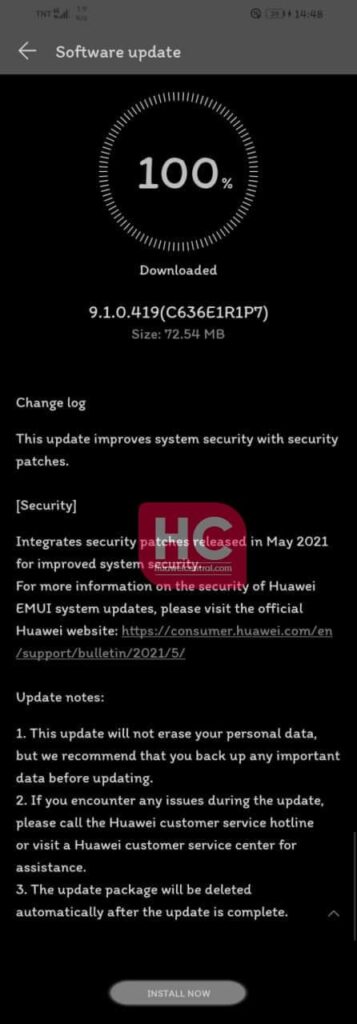
Thanks to the tipster: Deku
New EMUI Version:
According to the information, Huawei Y6 Pro 2019 owners can upgrade their devices to EMUI 9.1 version 9.1.0.419 (C636E1R1P7). However, this latest update comes with an update package of 72.54MB.
Changelog:
Security: Integrates the Android security patch released in May 2021.
May 2021 security patch details: This security update fixes different levels of exploits and issues including 3 critical, 10 high, and 4 medium levels of CVE for improved system security.

If you want to send us Tips, Update Screenshots, or a Message? connect with us here:
- Screenshots@huaweicentral.com
- Tips@huaweicentral.com
- Message us on Twitter
Before you upgrade:
- We recommend you take a backup of your important data.
- Use a stable connection to download the update package.
- Do not forcefully turn off the phone, once the installation is started.
HOW TO CHECK FOR UPDATE:
To download this update manually, go to Settings then System, then open Software update, from here select Check for updates. If an update is available it’ll pop up on your phone and an option of Download and install will appear. Press the option and start to download.
You can also request software updates through the Support app. To do this, open the Support app, go to the Service tab on the bottom bar, tap on the update, then select Check for updates and then download and install.
Also, check:
Samsung take steps toward mobile camera market throne as Sony hit hard by Huawei sanctions
The post Huawei Y6 Pro 2019 (EMUI 9.1) update installs the May 2021 security update appeared first on Huawei Central.
Post a Comment
0 Comments