Huawei P40 series (EMUI 11) getting June 2021 security update [Global]
Huawei P40 series global units began receiving a new software update that brings June 2021 security patch. These security improvements are already being rolled out for several eligible Huawei devices running EMUI software.
As usual, it’s a staged rollout, so may take time to cover each and every device. Still, you can check it out on your P40 devices and match the latest EMUI 11 version from 11.0.0.193 (C636E5R4P3).
Adapting models:
- Huawei P40
- Huawei P40 Pro
- Huawei P40 Pro+
As the changelog suggests, there aren’t any major changes or features that come in the software package. Instead, the OTA update only includes the security improvements. Despite just being a normal security patch, the update size notably reaches 280MB.
According to Huawei, the June 2021 security patch fixes different levels of exploits and issues including 2 critical levels and 13 high levels of CVEs. It further enhances the user’s experience and brings stability to the device. Check the full download instructions below.
(Thanks to the tipster – Tamil G)
Things to remember:
- Maintain enough battery and storage before installing the update.
- Take a backup of your important data beforehand to avoid any kind of data loss.
- The EMUI version and the size of the update may vary.
- As a staged rollout, it may take time to reach your device.
Send us tips on the contacts mentioned below:
- Screenshots@huaweicentral.com
- Tips@huaweicentral.com
- Message us on Twitter
HarmonyOS status for P40 series [Global]
Being the topmost flagship series, the Huawei P40 received the HarmonyOS 2 beta update in the first batch of the rollout right after its announcement. However, the HM OS is currently limited to China.
The global users on the other hand are still waiting for their turn to test this new operating system. However, Huawei hasn’t yet announced any upgrade plan for users outside Chinese ground.

How to check for updates:
Download update via Settings
- Open Settings >> System & Updates >> Software updates
- Then tap on Check for updates option
- If found any update, click Download and install
- After installing reboot the device
Download update via Support app
- Open Support app >> navigate to Service tab >> click Update
- Tap on Check for update option >> if found, click Download and install
- After installing reboot the device
If you want to check more updates, then do visit our software update section.
The post Huawei P40 series (EMUI 11) getting June 2021 security update [Global] appeared first on HC Newsroom.
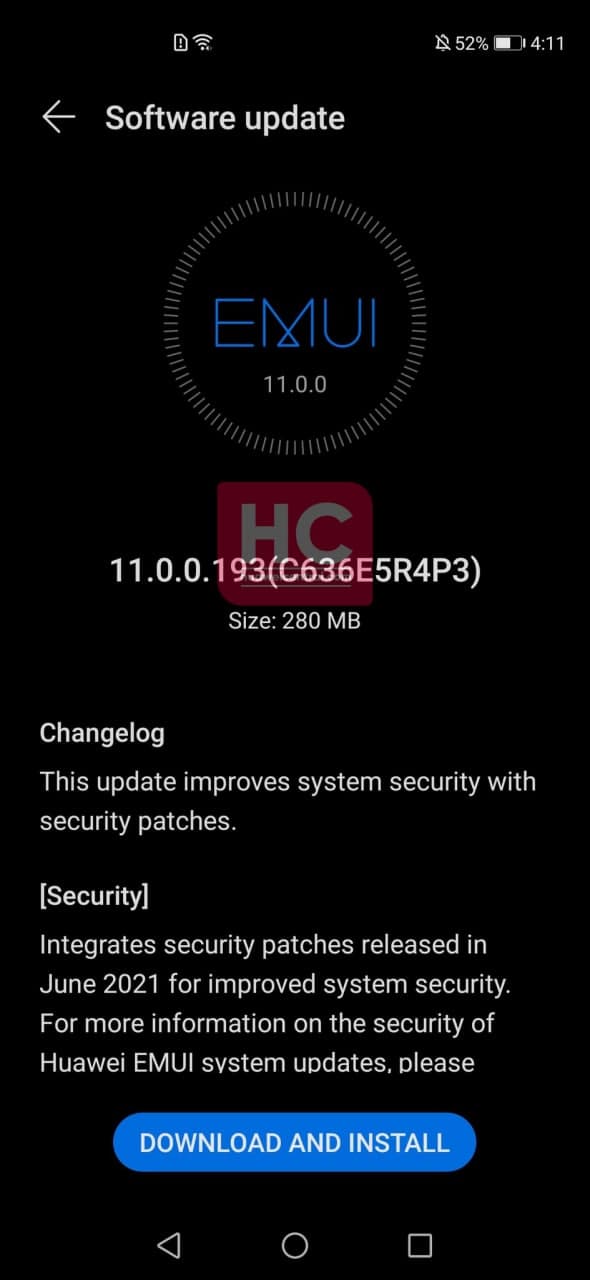
Post a Comment
0 Comments