New WhatsApp Message Reporting feature rolling out for iOS and Android
WhatsApp has just brought us the message reporting system, enabling the possibility to report a single message. It’ll be helpful in the situation where you can’t block a user or exit any group after finding insolent messages.
At present, WhatsApp only allows a user to report an individual contact or group. There is no option is available for message reporting. However, it can be problematic if a user mistakenly reported contact or group as it can’t be retrieved.
Now, the new feature will let a user report a single message if spotting any offensive content. in conversation. Furthermore, only the selected message will be forward on WhatsApp servers without acknowledging the other user. Besides, users can also block the other user whose message is being reported.
Related: New WhatsApp Report Feature will send the last 5 messages of the reported contact
How to Verify:
To verify the message reporting feature, open any conversation from your contact list on the WhatsApp account. Now you have to select any received message. If the feature has been enabled on your device you will have an extra option to report a particular message.
Availability:
WhatsApp has started to rollout the message reporting system for both platforms. You can check the feature by following the above-mentioned method if it has been enabled on your devices or not. Users can match
- 2.21.190.12 iOS beta version for Apple devices
- 2.21.20.1 Android beta version for other smartphones
Moreover, some users also received this feature with the previous updates. In case you haven’t received it yet please wait for the next update, WhatsApp will soon send this new feature on your devices.
Now, it’s time to check the screenshots of the feature for a better understanding-
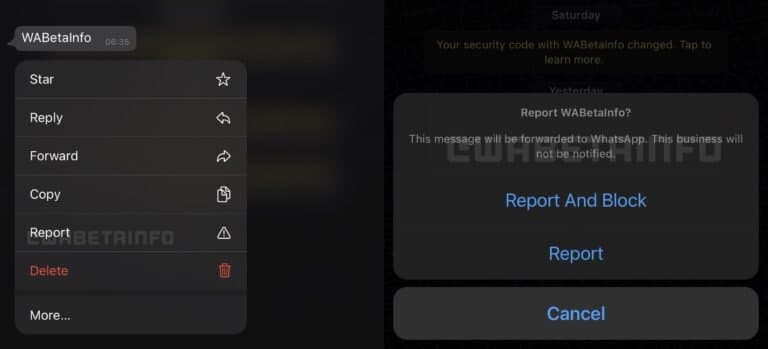 (WhatsApp Message Reporting for iOS, Image From WABetaInfo)
(WhatsApp Message Reporting for iOS, Image From WABetaInfo)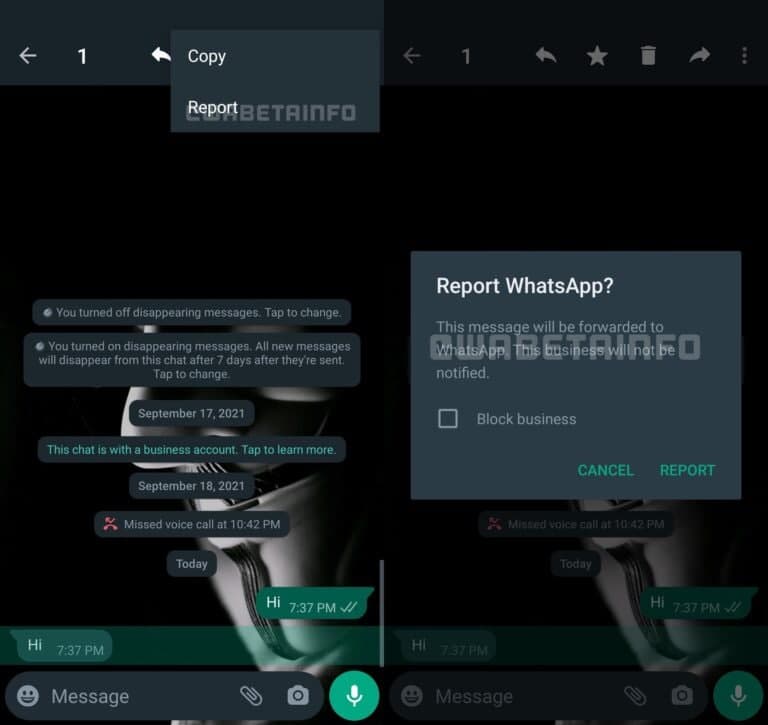 (WhatsApp Message Reporting for Android, Image From WABetaInfo)
(WhatsApp Message Reporting for Android, Image From WABetaInfo)
(Source: WABetaInfo)
The post New WhatsApp Message Reporting feature rolling out for iOS and Android appeared first on Huawei Central.

Post a Comment
0 Comments