Huawei Y8p is receiving January 2022 EMUI security update
Huawei Y8p smartphone has begun receiving a new software update that comes with a brand new security solution released in the month of January 2022. The company is sending this software rollout to improve the security aspect of the corresponding smartphone and bring you a better user experience.
The changelog of the update mention that the Huawei Y8P January 2022 security update comes with EMUI version 10.1.0.211. On the other hand, we recommend users download this update as soon as it arrives on their device, as it will expand gradually in different markets where the device has been promoted.
However, there’s also the good news is that the Huawei Y8p is also eligible to receive EMUI 12 software update. This new version of EMUI brings a lot of new features including a better user interface, new features well as new animations that enhance your user experience.
Currently, Huawei has not announced a timeline to rollout EMUI 12 for the Y8p device but we can expect its release before the first half of this year.
Thank the tipster for this awesome tip
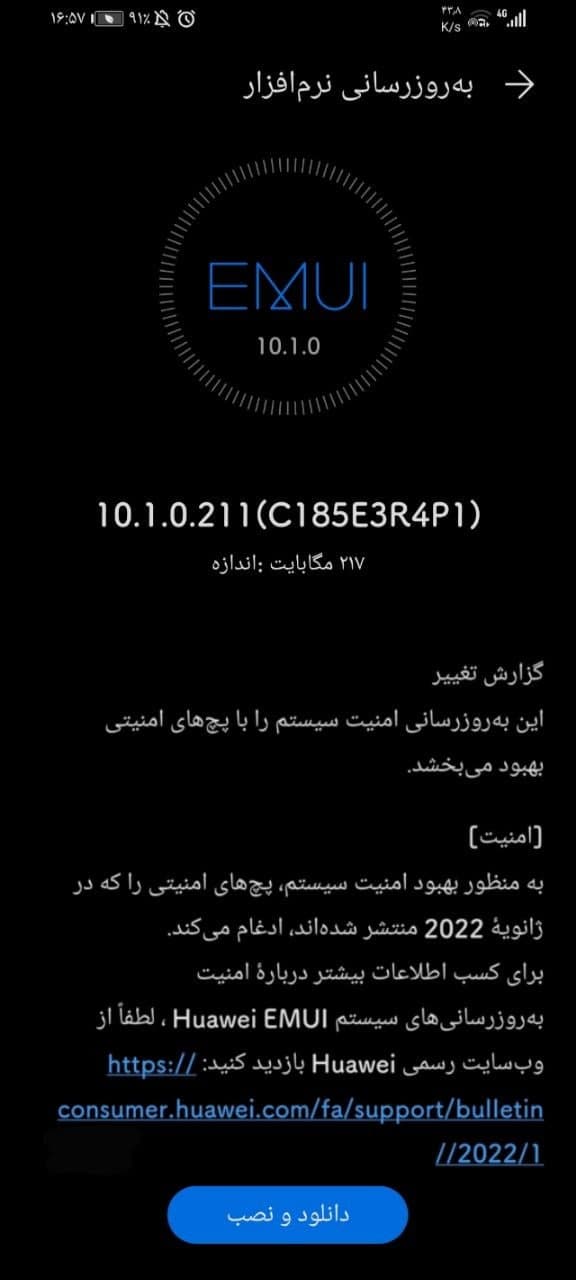
How to update:
Meanwhile, you can download this software update by visiting the software update section of your phone, via Settings, then open System & updates, from here visit Software updates, then CHECK FOR UPDATES. This is the place where you have to wait for the phone to search for the available software rollout.
Still, there are a few things that you can keep in mind before moving on to downloading the latest firmware version. It’s recommended that you make a backup of important data to prevent unnecessary deletion of important files.
Thereafter, make sure you charge a sufficient amount of battery levels so that your phone doesn’t run out of power. Also, the entire update procedure may take some time.
Huawei will surely send new software update for the Huawei Y8P smartphone and we’ll keep you posted on further developments regarding this device.
The post Huawei Y8p is receiving January 2022 EMUI security update appeared first on Huawei Central.
Post a Comment
0 Comments