Stable EMUI 12 released for Huawei Mate 20 X smartphone
Finally! another prominent smartphone of Chinese phone maker – Huawei Mate 20 X has started receiving stable EMUI 12 software update. This shows that the EMUI 12 rollout has picked up speed and reached all possible devices as soon as possible.
As reported by Huaweiblog, Huawei Mate 20 X EMUI 12 update is released with build version 12.0.0.132 (C432E4R1P2) and weighs around 1.96 Gigabytes. However, this update is rolling in batches that’s why it takes some time to meet all Mate 20 X users.
Additionally, this major update also includes an EMUI security patch released in February 2022 to boost system security. As it fixes several exploits and issues and protects the device against threats.
Speaking about EMUI 12 features, it brings a new user interface similar to HarmonyOS, which is available only in China. Further, it has new animations, separate notification panel, control panel as well as advanced security tools, and much more exciting.
As always this update has been pushed out through the OTA medium. But, in our suggestion, don’t wait for the push notification and keep checking the device update section by visiting the phone’s settings.

How to check for updates manually:
Go to the settings menu and select system & updates and then tap on software updates. From here, tap the CHECK FOR UPDATE option and wait to phone to fetch the update for you.
Once you got the update, press the download and install button. Until the process gets completed automatically, don’t forcefully shut down or use the phone. Also, use stable WiFi and data connection for a fast and smooth experience.
EMUI 12 full changelog:
Font: Supports more flexible font customization where you can adjust font size and width with a slider.
Neuromorphic Theme: Applies the concept of neuromorphism to UI elements. It uses simple colors, tones, shadows, and highlights to achieve a more realistic effect.
Smart Folders: Supports pressing and holding app folders on the home screen to enlarge them and make it easier to access the apps inside.
Notification Panel and Control Panel: Allows you to swipe down from the top left of the screen to access the notification panel to view notifications, and swipe down from the top right of the screen to access the control panel to use shortcuts. Adds an audio control panel to the panel to make it easier to switch between different audio devices and apps. Allows you to quickly enable cross-screen collaboration by tapping icons for Huawei laptops and tablets in the “Device+” section of the control panel.
Cross-Device File Management: Supports accessing documents or pictures on the phone via a laptop without connecting the two devices with a data cable.
MeeTime: Adds the MeeTime app that allows you to make HD voice and video calls over WiFi or a data network.
Adds support for screen sharing during video calls, allowing you to tag and share key information in video chats.
Cooperative Security: Adds a cooperative authentication function between mobile phones and laptops, which allows you to unlock your phone by entering the screen unlock password for the phone on the Huawei laptop when the phone and the laptop are connected to each other via the cross-screen cooperation are.
Huawei Share: Transfer speed for faster file sharing between Huawei phones, tablets, and laptops.
If you want to send us Tips, Update Screenshots, or a Message? connect with us here:
- Screenshots@huaweicentral.com
- Tips@huaweicentral.com
- Message us on Twitter
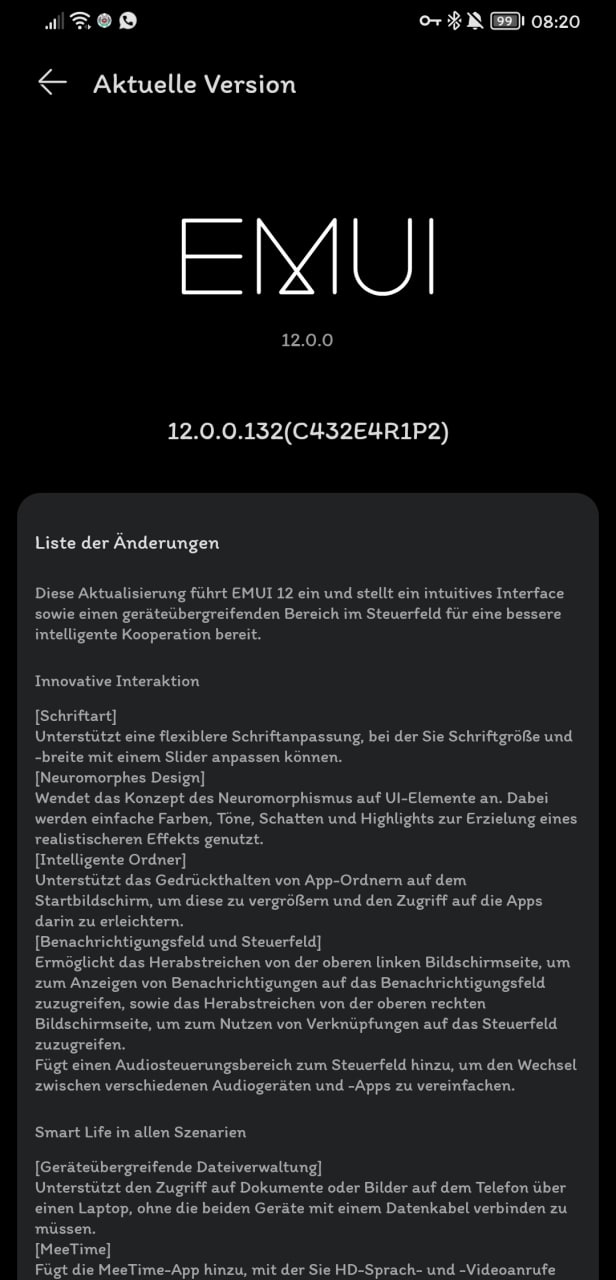
The post Stable EMUI 12 released for Huawei Mate 20 X smartphone appeared first on Huawei Central.
Post a Comment
0 Comments