EMUI 13 should bring dark mode scheduling feature
Huawei launched EMUI 12 with an enhanced Dark Mode appearance but the one feature that it still lacks is the scheduling but we think that Huawei should include this feature on the upcoming EMUI 13.
Dark mode:
The dark mode is a system-level theme that allows you to enable a dark color scheme over the entire user interface. This feature helps you to reduce eye strain while operating the corresponding device in a dark environment.
In addition to dark skin, the dark mode also reduces the battery uses and helps your phone save some battery life.
Schedule:
However, the feature is not just all about the dark user interface, so far, there have been many changes that have been made to the feature since the launch in EMUI 10. Still, there’s one big change that this feature requires is dark mode scheduling.
It allows you to start and end the dark mode feature according to your preference. For example, you can set the dark mode to start by 10 PM and end it by 7:00 AM in the morning.
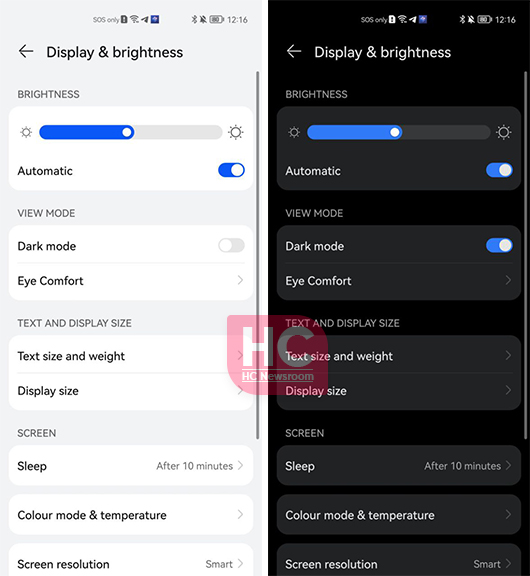
Aside from this, Huawei has already installed this feature on HarmonyOS 2 but the company has not introduced the same feature on EMUI 12, which it should have but what can we say.
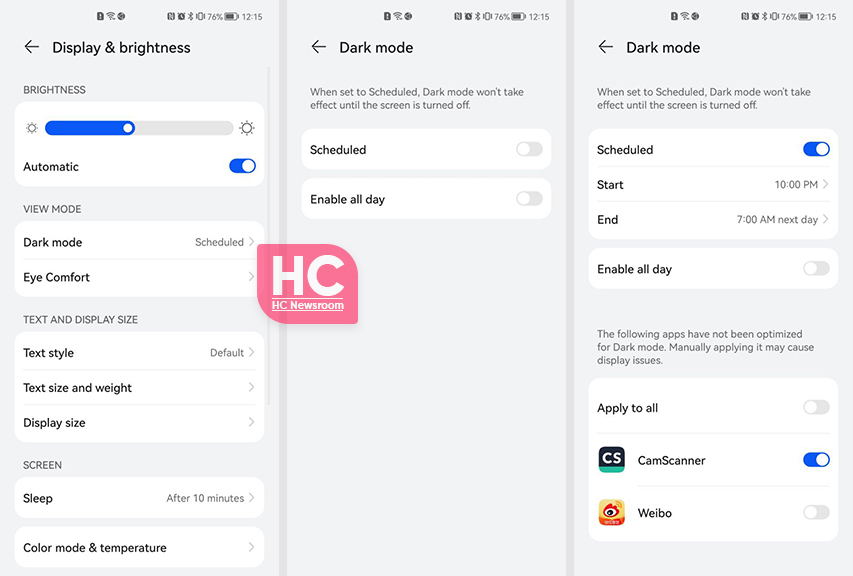
EMUI 13:
EMUI 13 is the real hope for this feature and we are expecting that Huawei would definitely look for these subtle improvements to further enhance the user experience.
Still, we don’t have any confirmation of what Huawei actually planning with its next major software update for the global users but we can only hope that there could be an EMUI 13 or HarmonyOS 3.0.
To learn more about EMUI 13, check the articles linked below.
Dark Mode: EMUI 12 vs Stock Android 12 vs One UI 4.1 vs HarmonyOS 2 vs iOS 15 vs MIUI 13
The post EMUI 13 should bring dark mode scheduling feature appeared first on Huawei Central.
Post a Comment
0 Comments