Download Call Recorder app for Huawei EMUI 11 phones [Link]
After delivering EMUI 10.1, Huawei is releasing the EMUI 11 version for its eligible devices after completion of beta testing. The latest Android-based OS skin offers brand new features as well as improving the existing ones.
Apart from this, the company removed the auto-call recording features from EMUI 10.1 user interface. After knowing this users are not happy and started missing that feature. One thing to note that this feature wasn’t even added to eligible devices in certain countries due to privacy issues and different laws.
However, we previously came up with a solution on this matter and provided an APK to install the call recording feature for smartphones running EMUI 10.1. However, the same solution didn’t work on EMUI 11 version and most of the users started searching for an alternative method to record calls.
Now, we can that we finally have a working application that can solve this issue and enable the call recording feature on your phone after upgrading to EMUI 11 or a brand new phone that comes pre-packed with this latest EMUI version.
Below you can check the instruction to install this APK and use it on your phone.
Before we begin with the process, we want to thank HuaweiAilesi for sharing this solution.
Instructions:
First, download the EMUI 11 call recorder APK from here (Download Link).
Second, Install the app and follow the steps below.
How to record a call:
- Make a call
- Once connected, the Record button will highlight
- Tap the Record button to start recording
- The recording will end, once the call is disconnected
How to enable Auto call recording:
- Open Settings
- Go to Apps
- Open Phone services
- Tap Auto-record calls
- Tap on the slider to enable Auto-record Call
From here you can also choose to record a specific number.
The post Download Call Recorder app for Huawei EMUI 11 phones [Link] appeared first on Huawei Central.

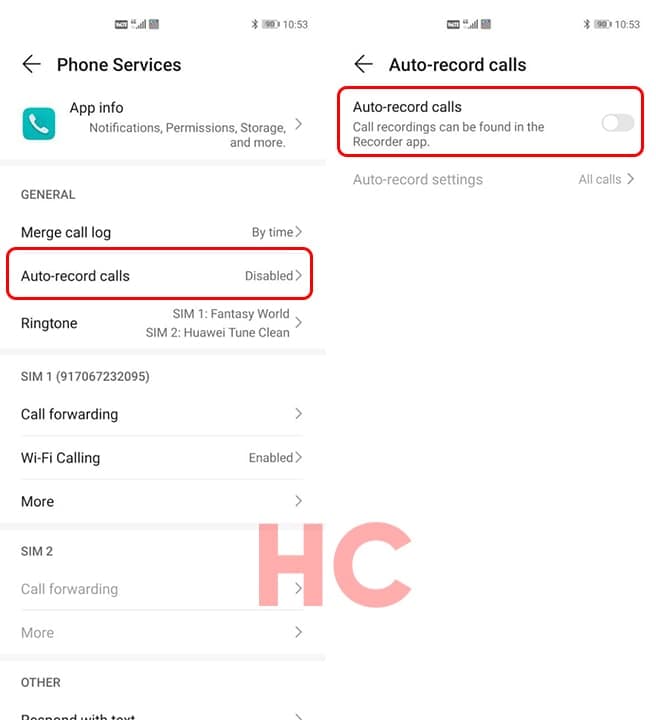
Post a Comment
0 Comments