New Head up Display and COVID-19 supporting features rolling for Huawei Petal Maps app
Just like Google Maps, Huawei has also released its home-ground developed map service last year, Petal Maps. For download, this application is available on AppGallery with useful features.
Now, Huawei is sending a new application update for Petal Maps, which comes with a number of new features including a Head-up display (HUD), COVID-19 supporting functions, and more.
Additionally, it also brings optimizations for volume adjustment for voice broadcasts during navigation, as well as Bluetooth settings, Shows an outline of the place when searching for AOIs, and more.
Talking about Petal Maps, it offers map browsing, map searching, navigation, and air gestures. Also, it not only lets you get your current location, browse the map, search for places, and add your favorites, but displays real-time traffic conditions, events, and more.
Updates version: Users can identify this latest update with version 1.5.0.304(001) updated from 1.6.0.301(001) with an update size of 16.9MB.
Check the detailed changelog mentioned below.
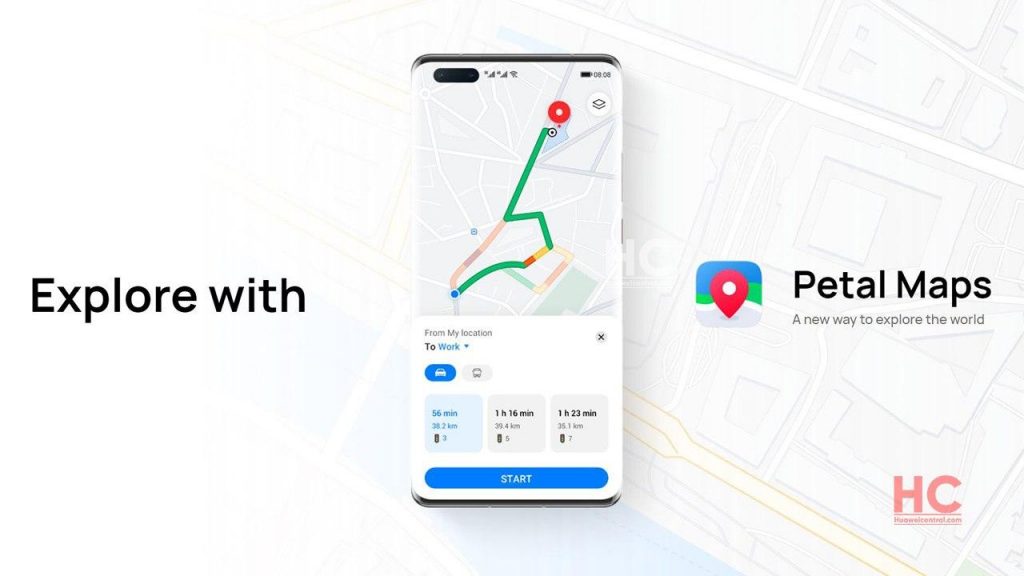
Changelog:
New features:
- Adda Head-up Display (HUD) functionality
- Supports creating custom favorite lists
- Allows showing COVID-19 information on the map
- Supports searching COVID-19 vaccination sites (France and Singapore)
Optimizations:
- Optimizes volume adjustment for voice broadcasts during navigation, as well as Bluetooth settings
- Adds an avoid ferries option when planning routes
- Shows an outline of the place when searching for AOIs (Areas of Interest) such as airport
For more information:
Petal Maps application initially supports multiple languages, with voice notifications in English, French, Spanish, German, Italian, and Mandarin in over 140 countries.
Also, check:
New update for Petal Maps brings options for real time traffic, public transit information and more
The post New Head up Display and COVID-19 supporting features rolling for Huawei Petal Maps app appeared first on Huawei Central.
Post a Comment
0 Comments