Weekly Check 2: Installed EMUI 11 on your device?
Last September, Huawei has released the latest EMUI version, EMUI 11. Just after the launch, the company started its beta testing program for its compatible device firstly in home ground and then further expanded to the global market.
Talking about the process, first, the company enrolls the eligible device and after completion of registered delivered beta builds ahead of stable rollout. Moving on, once the closed beta test is done, stable EMUI 11 versions start to rollout and gradually cover devices across the globe.
As of now, almost all EMUI eligible devices received the EMUI 11 major upgraded in China. Global variant status, stable version rollout is currently in the early stage so, it may take some to cover all devices across the globe.
As per the official EMUI 11 roadmap, the company will conclude this stable rollout program in April 2021. And then, move the focus towards the HarmonyOS.
With the EMUI 11, Huawei offers new features, improvements, and optimizations and maximizes the user experience with the new smart Always-on display, subtle and long take animations, improved multi-screen collaboration, better multi-window mode, and more.
In the meantime, our second weekly EMUI 11 check for the Huawei devices is here. And We want to know, whether you’ve completed the EMUI 11 installation on your device or not.
Post your Device name + EMUI 11 status + Country, in the comment section. So we all could know about the current status of EMUI 11
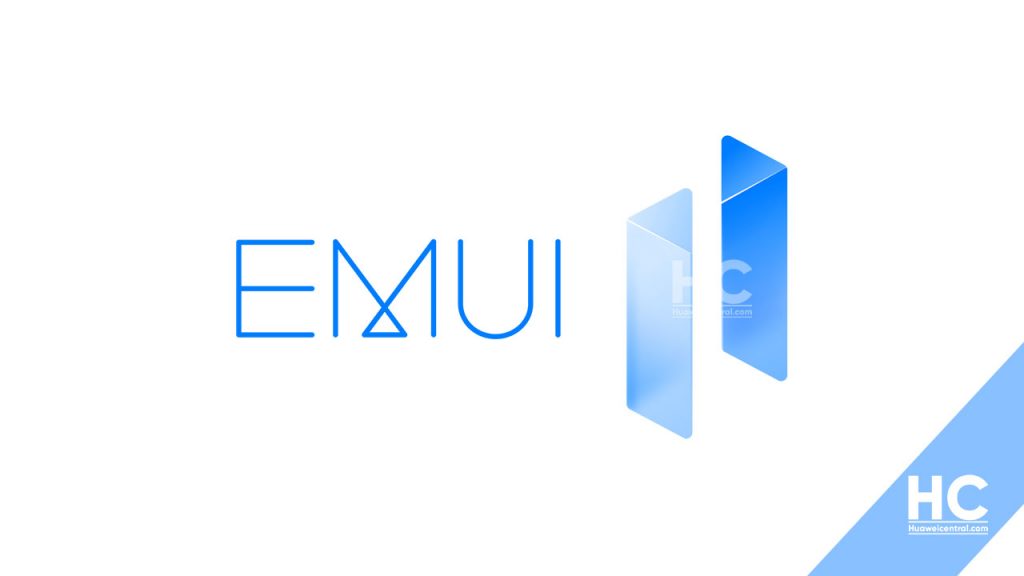
Want to send us Tips, Update Screenshots, or a Message? connect with us here:
- Screenshots@huaweicentral.com
- Tips@huaweicentral.com
- Message us on Twitter
CHECK FOR UPDATE:
VIA SETTINGS:
- Go to Settings
- Tap on System & updates
- Tap Software update
- Tap Check for Updates
- Download and Install
- Install and restart your device
ALTERNATIVELY, VIA SUPPORT:
- Open the Support app
- Go to the Services tab
- Tap on Update
- Download and Install
- Install and restart your phone
The post Weekly Check 2: Installed EMUI 11 on your device? appeared first on Huawei Central.
Post a Comment
0 Comments