Huawei FreeBuds 3 getting improvements for Bluetooth stability with the latest firmware update
Huawei has declared that the next smart product launch event will be held on May 19, where the product variant will be revealed including Smart Screens, a model in the Mate series that unknown at the moment.
Huawei also has an anticipated device for the event in the wearables segment that is TWS earbuds, FreeBuds 4, which will be the successor of the existing FreeBuds 3. Also, it has a semi-ear design similar to the FreeBuds 3 but with improved noise cancellation.
In the meantime, Huawei has started sending a new firmware update for the FreeBuds 3, which brings optimizations for Bluetooth connection stability to provide an improved user experience.
If you want to send us Tips, Update Screenshots, or a Message? connect with us here:
- Screenshots@huaweicentral.com
- Tips@huaweicentral.com
- Message us on Twitter
On the other hand, the changelog doesn’t have much to show us. More information about the update instructions and notes linked below.

What’s new in this update:
New version: Huawei FreeBuds 3 getting new version 1.9.0.612 with an update small package size of 2.03MB.
Changelog: Improves the stability of the Bluetooth connection
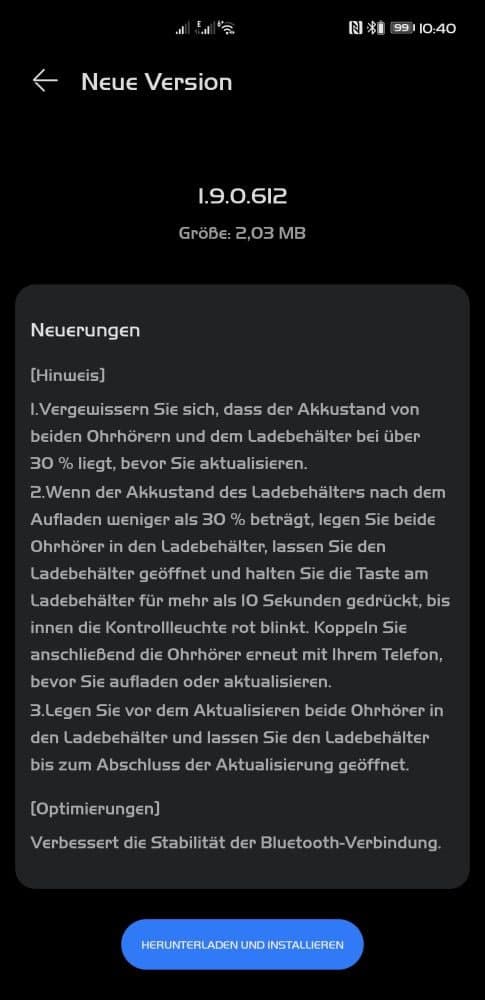
POINTS TO REMEMBER BEFORE UPDATE:
- Please ensure that the battery levels of both the earbuds and the charging case are higher than 30% before updating.
- Put both earbuds into the charging case, keep the case open and press and hold the button on the charging case for more than 10 seconds until the inner indicator light flashes red. Then pair the earbuds with your phone again before charging and updating.
- Before updating, please put both earbuds into the charging case and keep the case open until the update is complete.
HOW TO UPDATE FREEBUDS 3:
- Open the AI Life app.
- Make sure the earphones have been connected to your phone and earphones are placed inside the charging case, leave the charging case open, then select the corresponding card for your earphones to access the device’s home screen.
- Touch Check for updates.
- If an update is available, touch UPDATE.
- Wait until the update is complete.
- After the update is complete, close the charging case and wait for 10 minutes for the case to be automatically updated
Note: This update is rolling out in batches, so it may take some time/days to reach your FreeBuds 3
(Source: Huaweiblog)
Also, check:
Huawei could launch FreeBuds 4 TWS earbuds this month, if not delayed
The post Huawei FreeBuds 3 getting improvements for Bluetooth stability with the latest firmware update appeared first on Huawei Central.
Post a Comment
0 Comments