Huawei P30 users getting new apps set along with March 2021 security update
Huawei P30 was one of the smartphones from the previous generation that equipped powerful hardware and software technology and still performs well. Just recently, Huawei concluded the EMUI 11 major update rollout for the P30 series across the globe.
Now, Huawei P30 user’s eyes are on HarmonyOS 2.0 new operating system, which is the fruit of Huawei’s 5 years of hard work and a big amount of investment that has been done by the Chinese tech giant.
At the moment, Huawei is testing HarmonyOS 2.0 capabilities through the developer program. It was also reported that HarmonyOS 2.0 will be released on June 2 and simultaneously many smartphones are able to get there on this OS.
If you want to send us Tips, Update Screenshots, or a Message? connect with us here:
- Screenshots@huaweicentral.com
- Tips@huaweicentral.com
- Message us on Twitter

In the midst of all of these HarmonyOS related expectations, Huawei has released new software for the Huawei P30 smartphone in Europe. This software comes latest EMUI 11 build and lots of new applications as well as system security optimizations to increase the performances as well as user’s experience.
After installing this update, Huawei P30 users can use the Huawei app folder on the home screen that shows you popular apps and quick tap icons to download them easily. The popular apps include Petal Search, Reader, Petal Maps, Game Center, Member Center, and Link Now.
Although these apps are available to download from the AppGallery the company’s intention is to feed them directly as bloatware and rise the active users for each of these apps but they still have to tap on the quick download app icons to start downloading for some of the additional apps.
Additionally, this software update package also brings the security patch released in March 2021, which helps the device to fight against thread and common vulnerabilities and exposures (CVE).
March 2021 Security Patch Details: This security patch fixes 2 critical, 13 high, and 132 medium levels of CVEs for improved system security.
EMUI version:
Huawei P30 smartphone starts receiving EMUI 11 version 11.0.0.156 (C431E10R2P3) with an update package size of 1.48GB in Europe.
Check the full EMUI changelog below

Note:
- We recommend you take a backup of your important data.
- Use a stable connection to download the update package.
- Do not forcefully turn off the phone, once the installation is started.
Changelog:
Apps:
- Adds the Huawei App folders to the home screen to keep you up to date on popular apps
- Adds quick download shortcuts for the apps including Petal Search, Reader, Petal Maps, Game Center, Member Center, and Link Now
Security:
- Integrates the Android security patch released in March 2021
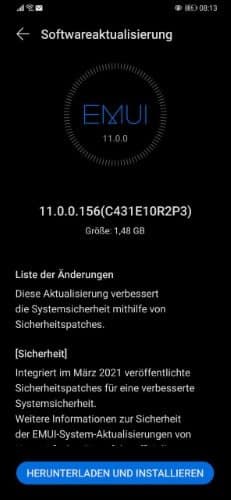
Update steps:
There are two ways that you can download this latest software update, both of these areas the following:
VIA SETTINGS:
- Go to Settings
- Tap on System & updates
- Tap Software update
- Tap Check for Updates
- Download and Install
- Install
After the installation and restart, we recommend you let the system optimize the new application so your device can run smoothly on further commands.
VIA SUPPORT:
You can also request this update via the Support app with the following instructions.
- Open the Support app
- Go to the Services tab
- Tap on Update
- Download and Install
- Install
(Source: Huaweiblog)
Also, check:
The post Huawei P30 users getting new apps set along with March 2021 security update appeared first on Huawei Central.
Post a Comment
0 Comments