New call, sound, and third-party app improvements released for Huawei Nova 7 and Nova 6 models
Since April, Huawei Nova 6 and Nova 7 lineup smartphones joined Huawei’s latest OS HarmonyOS 2.0 mobile developer beta testing program in mainland China and moving forward towards getting a stable version.
Last week, Huawei released the April 2021 security update for Nova 6 and Nova 7 series smartphones. As it fixes several new bugs and vulnerabilities found in the latest software build and provides better system security.
Now, the company has pushed one more software update in the same for Nova 6 and Nova 7 lineup smartphones. This update brings a long changelog for the system that improves user’s experience and overall device performance.
According to the changelog, the latest firmware version for Nova 6 and 7 models adds smart messaging settings, quick add icons for popular apps, optimizations for call stability, sound experience, third-party app compatibility, as well as fixes the WeClone Clone issues.
Adapting devices:
- Huawei Nova 6
- Huawei Nova 6 5G
- Huawei Nova 7
- Huawei Nova 7 Pro
Users can check the complete changelog and other important information about the software package as well as its version information below

If you want to send us Tips, Update Screenshots, or a Message? connect with us here:
- Screenshots@huaweicentral.com
- Tips@huaweicentral.com
- Message us on Twitter
EMUI Version:
Huawei Nova 6 series smartphone users getting EMUI 11 version 11.0.0.175 upgraded from 11.0.0.172. On the other hand, the Nova 7 series smartphone users EMUI 11.0.0.149 upgraded from 11.0.0.147.
Changelog:
- Added smart message setting item, after it is turned on, it can intelligently identify the content of the text message and provide you with a more convenient service
- Added a popular recommendation folder on the desktop to intelligently recommend popular and selected applications for you.
- Add education Center and Link Now application quick download icon, click to download directly to add optimization
- Optimize call stability in some scenes
- Optimize the sound experience of some scenes
- Optimize compatibility with some third-party applications
- Fix the problem that the WeChat clone cannot be selected when sharing
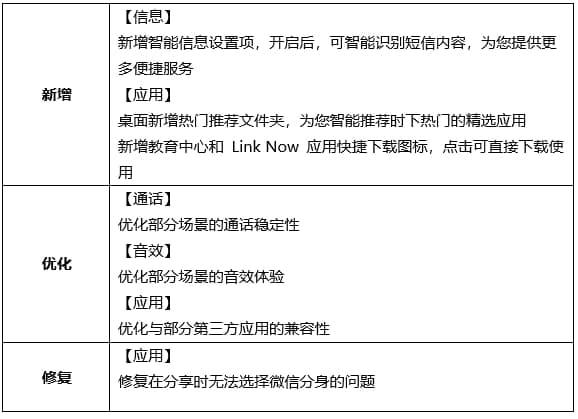
Note:
- The update is rolling out in batches so it may take some time/days to reach your device.
- EMUI version and size may vary.
- Maintain enough battery and storage on your device.
HOW TO UPDATE:
Download via Settings:
- Open Settings
- Click on the System & Updates
- Open Software update
- Tap on Check for updates option
- If an update is available, click on Download and install
- After installation Reboot the device
Download via Support app:
- Open the Support app on your device
- Go to the Service tab
- Click on the update button
- Tap on Check for update option
- If an update is available, click on Download and install
- After installation Reboot the device
Also, check:
Petal apps and system improvements rolling out for Honor 20 and 20 Pro devices [Global]
The post New call, sound, and third-party app improvements released for Huawei Nova 7 and Nova 6 models appeared first on Huawei Central.

Post a Comment
0 Comments