Huawei releases July 2021 security update for Honor 20S and Play 9A
After several Huawei devices, the company is expanding the July 2021 security update for the eligible Honor phones. As per the information, the Honor 20S and Honor Play 9A have begun receiving new security patches released in July 2021.
Huawei’s July 2021 security patch brings fixes for 49 vulnerabilities including 21 high and 28 medium levels of CVEs that could harm your device. Furthermore, it also enhances the overall performance and smoothens the device’s performance.
For your information, this update will gradually cover all the eligible devices and it may take time to show on your device via OTA. Meanwhile, you can also check for new software updates manually.
Software versions
- Honor 20S: Latest EMUI 10.1 version 10.1.0.119 upgraded from version 10.1.0.117.
- Honor Play 9A: Latest MagicUI 3.1 version 3.1.0.188 upgraded from version 3.1.0.187.
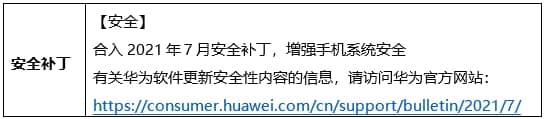
Honor 20S:
Honor 20S comes with a 6.26-inch IPS LCD FHD+ display with 2340 x 1080 pixel resolutions. The smartphone equips a triple rear camera setup with a 48MP wide-angle, an 8MP ultra-wide, and a 2MP lens for macro shots. It has a 32MP front-facing camera.
The device packs a 3750mAh battery with 20W fast charging. It is powered by the Kirin 810 octa-core processor. It comes pre-packed with the Android 9.0 based Magic UI 2.1 and currently running on EMUI 10.1 software.
Things to remember:
There are several important points you need to remember before installing the July 2021 patch on your Honor 20S and Honor Play 9A.
- Make sure your device is not root.
- Maintain enough battery and storage on your device.
- This update won’t erase your data, but we recommend you to take backup in advance.
- Follow the update instructions carefully (mentioned below).
If you want to send us Tips, Update Screenshots, or a Message? connect with us here:
- Screenshots@huaweicentral.com
- Tips@huaweicentral.com
- Message us on Twitter

How to check for updates:
Via Settings:
- Open Settings, then go to System & updates and open Software update.
- Now select Check for updates >> if any update shows up, then hit the Download and install button.
Via Support app:
Alternatively, you can also download software updates using the Support app. To do so:
- Open Support app >> tap Service tab on the bottom bar >> then click on Update button.
- Now select Check for updates, and then press Download and install.
The post Huawei releases July 2021 security update for Honor 20S and Play 9A appeared first on Huawei Central.
Post a Comment
0 Comments