Huawei Assistant 12.0.0.200 public beta update released for HarmonyOS system
Huawei has begun the new feature testing for the Huawei Assistant app and released the 12.0.0.200 public beta update version in China. This beta build comes with a software package size of 62.6MB and a bunch of new features.
The new information reveals that Huawei Assistant 12.0.0.200 beta activity will be held between December 25, 2021, to December 27, 2021, among Chinese consumers. Interested Huawei device users can take part in this beta campaign and also stand a chance to win Jingdong cards.
Huawei Assistant app’s latest update brings new parking cards, Service account message optimization, support for importing the curriculum schedule, Add real-time news reminders, Card animation, layout optimization, and more.

Huawei Assistant:
Huawei Assistant is a personal assistant at your side. It provides you with considerate, accurate, and easy-to-access everyday services on demand such as searching for content locally or online, AI Tips Displays notifications, Newsfeed, and more.
Huawei Assistant 12.0.0.200 update log:
- The parking card adds a switch, the user can choose whether to be at home or not, and the parking card is displayed within the company.
- The service number message is optimized, and the sending time is displayed. Delete, withdraw, lock screen display, and notification bar reminder function.
- Featured service number and scene-based recommendation FA, support adding to the desktop
- The new schedule card supports importing the curriculum schedule function.
- Add real-time news alerts to the negative one-screen homepage
- Add a search box to the immersive home page of the content stream
- Add viewing comment function for byte video
- Card animation and layout optimization
- Newly added negative one-screen message-red envelope sending and receiving function.
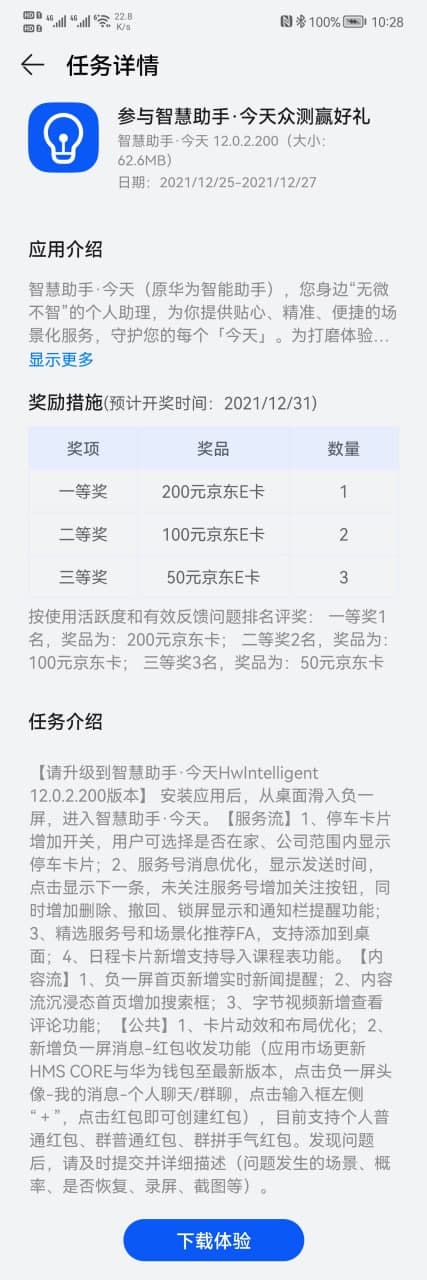
(Source: ithome)
The post Huawei Assistant 12.0.0.200 public beta update released for HarmonyOS system appeared first on Huawei Central.
Post a Comment
0 Comments