Huawei Y8p/P Smart S EMUI 12 update expanding to more users
Huawei is now expanding the stable EMUI 12 software for more Huawei Y8p/P Smart S consumers in the global market. Alongside bringing new features and functionalities the update comes with new customizations.
The Chinese manufacturers are gradually sending this update from their flagship models to their modest devices. Now, it is the turn of the old budget device Huawei Y8p to receive the new system.
As of now, the corresponding device owners in Latin America are able to get install the EMUI 12 interface. As per the information the update is arriving with the build number 12.0.0.226 (C605E3R5P1). You should also know that it is coming with a massive package size of 3.97 Gigabytes.
Special thanks to tipster Carlos for sharing the screenshot.
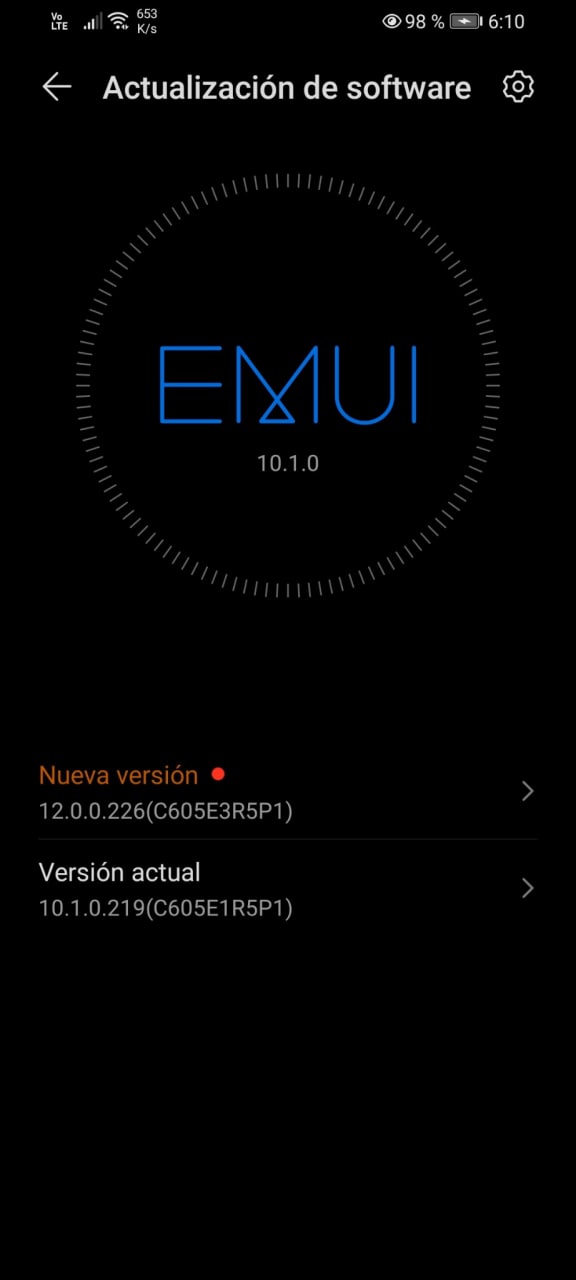
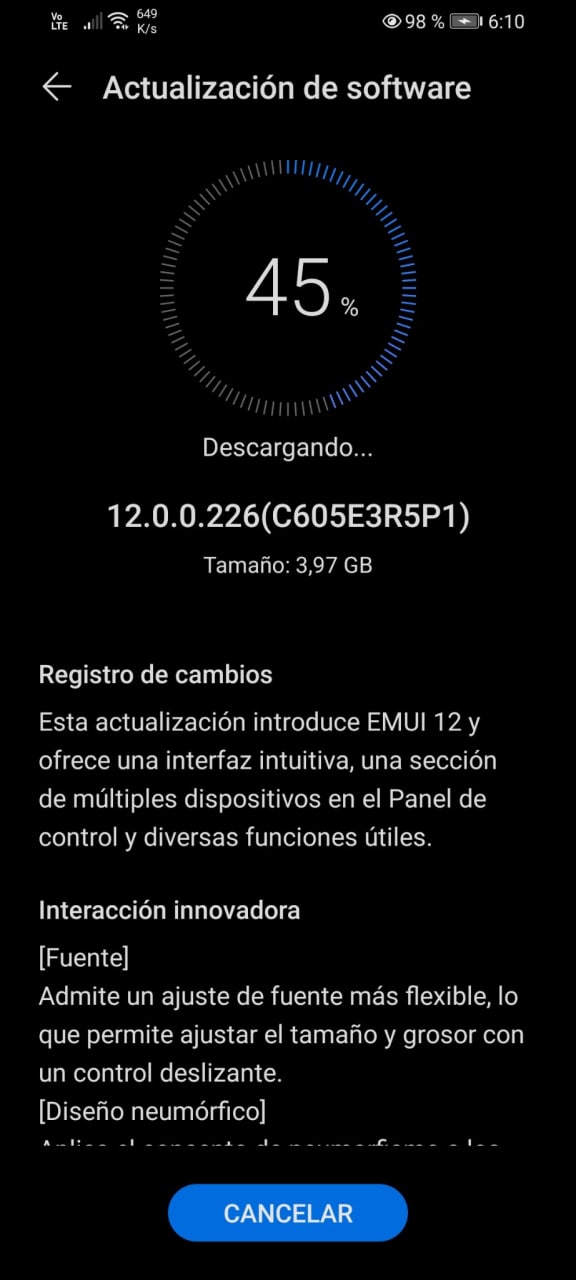
The new iteration provides a next-level experience to its users. The amazing features include a brand new UI, flexible fonts, smart folders, a separate notifications panel, a control panel, and much more.
To know the EMUI 12 features in detail click (here).
How to download it?
There are two ways to update your smartphone over the latest EMUI version via Phone Settings and My Huawei App
Via Settings:
First, go to the phone’s Settings, then tap on system & updates and click on software updates. Then after, tap on the CHECK FOR UPDATES option. If an update is available, tap on the Download and install option. After the installation process gets over reboot your phone.
Via My Huawei App:
Open the My Huawei app, go to the update section, and tap on check for updates. If an update is available, a download option appeared on the screen. Tap on download options and wait for the update package to download. At last, install the latest update on the device.
If you are a Huawei Y8p/P Smart S owner it is recommended you download and install the EMUI 12 version as soon as it approaches you.

The post Huawei Y8p/P Smart S EMUI 12 update expanding to more users appeared first on Huawei Central.

Post a Comment
0 Comments