Huawei DevEco Studio 2.2 Beta 1 released with low-code HarmonyOS 2 app development, remote device feature and more
Today, Huawei has released a new version of HarmonyOS all-in-one integrated development environment, Huawei DevEco Studio 2.2 beta 1 for developers to create something more unique.
According to the information, the new beta version brings support for low-code development functions, added remote device function, new HarmonyOS 2 SDK API version, and much more.
A few weeks ago, Huawei delivered the HarmonyOS DevEco Studio 2.1 version that brought new cross-device project templates, atomic service development, and more changes have been added.
Let’s take a look at the detailed changelog of DevEco Studio new version:
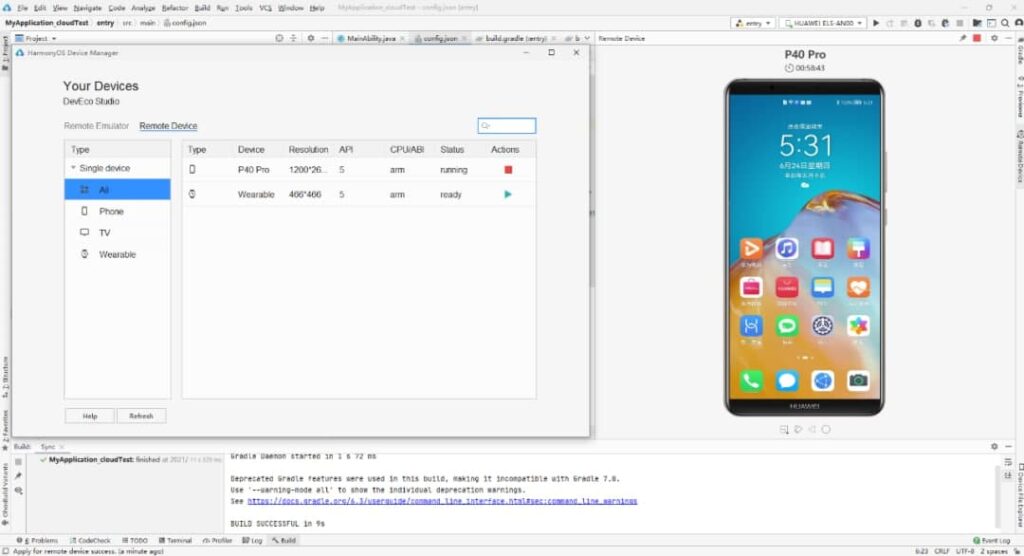
Huawei DevEco Studio 2.2 Beta 1 changelog:
New Features:
- Added support for low-code development functions, rich page editing functions, follow HarmonyOS JS development specifications.
- Support interface construction through a visual layout editor, which greatly reduces the user’s hands-on cost and reduces the user’s cost of building an interface.
- Added the remote device function of Remote Device, which supports Phone and Wearable devices. When developers use Remote Device to debug and run applications, they need to sign the application to run, just like the local physical device.
Improved Features:
- The HarmonyOS SDK has a new API Version 6 interface, and the Stage is Beta.
- The distributed simulator function is enhanced, this feature is enabled by default, and there is no need to manually enable it in DevEco Labs.
- HiTrace log tracking and analysis capabilities are enhanced, and timeline view and events view are newly added.
Solved Problems:
- Solved the problem that the preview interface (text, image, etc.) would be zoomed when the screen density set in the qualifier directory was inconsistent with the real device.
- Solved the problem that when using the remote simulator, real-name authentication is required, and real-name authentication is still required after the real-name authentication is completed.
- Solved the problem that the remote simulator could not find the device in the list with a small probability.
- Solved the problem that there was a small probability that the running simulator could not be found when using the remote simulator to run the application.
Also, check:
HarmonyOS DevEco Studio 2.1 Beta 4 released with HarmonyOS SDK 2.1.1.20
The post Huawei DevEco Studio 2.2 Beta 1 released with low-code HarmonyOS 2 app development, remote device feature and more appeared first on Huawei Central.
Post a Comment
0 Comments