Honor 9X Pro and 10 Lite receiving June and July 2021 security respectively
Honor 9X Pro and Honor 10 Lite are receiving new software updates that bring June and June 2021 security patches respectively. These two phones are one of the top budget phones released by the company, still, they are still well handled by the consumers.
According to the changelog, the latest Honor 9X Pro security update comes with EMUI 9.1.1.235 with an upgrade package size of 104MB. On the other hand, the Honor 10 Lite getting EMUI 10.0.0.297 and a downloadable size of 326MB.
Following its launch, Honor 9X Pro has not received not even a single major upgrade for the global market. Therefore, it still runs EMUI 9.1 software system, yet the Chinese version already has been upgraded by EMUI 10.1. Meanwhile, the Honor 10 Lite runs EMUI 10.0.
Thanks to the tipsters 
Both of these phones are eligible for HarmonyOS 2.0 operating system and testing this software in China. Still, the HarmonyOS remains under Chinese territory and there’s no confirmation about its global release at the moment.
Aside from these, there are few things that you should know before you move to upgrade. These are: Maintain enough space on your phone’s storage, keep an optimum battery level, backup files to prevent any unnecessary data loss.
Download via Settings:
- Open Settings
- Click on the System & updates
- Open Software update
- Tap on Check for updates option
- If an update is available, click on Download and install
- After installation Reboot the device
Download via Support app:
- Open the Support app on your device
- Go to the Service tab
- Click on the update button
- Tap on Check for update option
- If an update is available, click on Download and install
- After installation Reboot the device
REMEMBER:
- This update is currently rolling out in India.
- The update is rolling out in batches so it may take some time/days to reach your device.
- The update will not erase any data.
The post Honor 9X Pro and 10 Lite receiving June and July 2021 security respectively appeared first on Huawei Central.
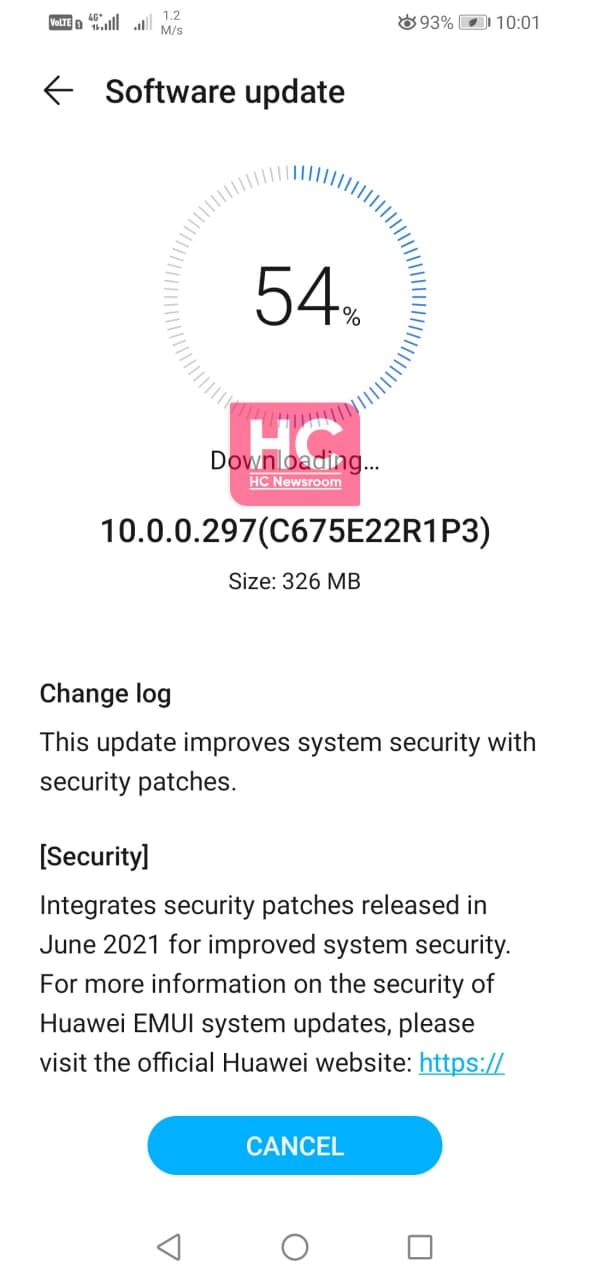
Post a Comment
0 Comments