These 15 Huawei devices gets October 2021 HarmonyOS update
October is about to conclude but Huawei is seeding new software update to its smartphones in China. This month, the Chinese tech maker has updated plenty of Huawei devices with the HarmonyOS operating system and installed system improvements for devices that are already running HM OS. Adding to this, the company has begun to send October 2021 HarmonyOS software updates for 15 Huawei and Honor smartphones.
The October 2021 HarmonyOS software update for these 15 Huawei comes with various new features including App Guard, Service widget optimizations, system improvements, display, and more. On the other hand, the Honor devices are getting features such as cross-device task management, portrait gallery clustering service widgets.
You can check the complete set of changes that these 15 Huawei and Honor devices are receiving with the October 2021 HarmonyOS software upgrade. Do note that these rollouts are currently expanding in the Chinese market and not for the global versions of the corresponding available models.
15 Huawei devices with October 2021 HarmonyOS update
- Honor Note 10 – 2.0.0.58
- Honor 30 Youth Edition – 2.0.0.210
- Honor X10 Max – 2.0.0.210
- Honor X10 – 2.0.0.210
- Honor 30S – 2.0.0.210
- Honor 30 Pro – 2.0.0.210
- Honor 30 Pro+ – 2.0.0.210
- Honor 30 – 2.0.0.210
- Honor V30 – 2.0.0.210
- Honor V30 Pro – 2.0.0.210
- Honor Play4 Pro – 2.0.0.210
- Honor Play4 – 2.0.0.211
- Huawei Nova 8 SE Vitality Edition – 2.0.0.207
- Huawei Enjoy 9 Plus – 2.0.0.105
- Huawei Nova 3 – 2.0.0.105

HarmonyOS 2.0.0.105 for Huawei Nova 3/Enjoy 9 Plus:
- App Guard: The App Guard mode is enabled by default, to ensure that all apps subject deep scans for malicious behavior, security vulnerabilities, privacy risks, and other related behaviors while being installed. This prevents risky apps from being installed while helping safeguard the secure running environment of the entire system.
- Service Widget: Added support for cameras and the gallery app, slide up the app icon to generate a card, you can select the card size, drag to change the position, change the personality of the desktop.
- System: Added a feedback assistant app for you to feedback the version of the problem in time.
- Display: Optimized part of the interface Display effect
- System: Optimize the system stability optimization of some situation
HarmonyOS 2.0.0.210 for Honor devices:
- Service Center: In the service center (swipe up from the left or bottom-right edge of the screen to enter), add a scene-based service combination on the “Discover” tab and add it to the desktop to automatically adapt to the service widget and one-click access to similar services.
- Input method: Added quick download icon of Celia keyboard app (click to download and use directly), Celia Keyboard can bring you a simple and safe input experience.
- System: Added size adjustment function for home screen icon (settings) Path: Settings>Home Screen and wallpaper>Home Screen settings, Settings>Icon size)
- System: Optimized removal of the 5G switch shortcut in the shortcut panel (5G switch position: Settings>Mobile network|Network>Mobile data)
- Display: Fix the problem of abnormal display of some home screen icons.
- Security: Integrates into the security patch of October 2021 to enhance the security of the mobile phone system.
HarmonyOS 2.0.0.210 for Honor 30 and V30 devices, Play 4 Pro:
In addition to the above changelog, Honor 30 and V30 Pro top models are receiving two new features including the new portrait photo service widgets and the new cross-device task management feature. Details are:
Service Widget: New portrait clustering service widget (up-slide gallery application icon, can be added to the desktop), you can rotate the photos of the selected person, click on the avatar to change the person, click on the photo to jump to the cluster album of the person to view more.
Task Center: Adds the multi-device task management feature to Task Center, allowing you to view, manage, and transfer previous tasks from other devices that support Task Center, are connected to the same Wi-Fi network and are logged in to the same HUAWEI ID. You can access Task Center by swiping up from the bottom of the screen and holding it.
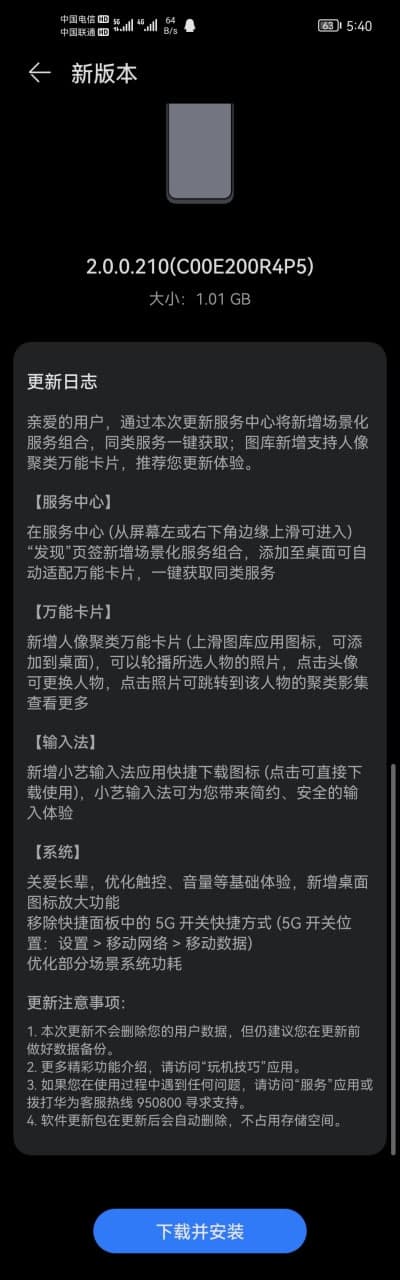
HarmonyOS 2.0.0.207 closed beta rollout for Huawei Nova 8 SE :
This is the first beta rollout for the Huawei Nova 8 Se smartphone that upgrades the phone from EMUI to HarmonyOS and installs a set of new features that weren’t available before. This update for the Nova 8 SE brings the following additions:
- Super Device
- Service Center
- Large Folder
- HarmonyOS Font
- Smooth User Experience
- App Guard
- Better Privacy
The post These 15 Huawei devices gets October 2021 HarmonyOS update appeared first on Huawei Central.
Post a Comment
0 Comments